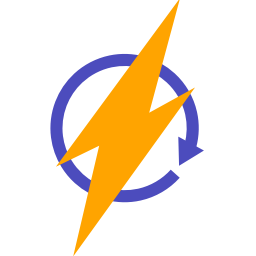Once you have connected PowerImporter with Webflow and Airtable, you are ready to create your first sync!
STEP 4 MAP AIRTABLE VIEWS TO WEBFLOW COLLECTIONS
Your Airtable views and Webflow collections will appear automatically in each section.

- Choose the Airtable view you want to sync on the left-hand side, for each Airtable base.
- Choose the collection you want to sync each airtable base to on the right-hand side
- Once all has been set up correctly, you will see a green "Mapped" field appear.

STEP 5 MAP AIRTABLE FIELDS TO WEBFLOW COLLECTION IFIELDS
You do not have to map every single webflow collection field. Just map what you want to sync.
Select each Airtable record you want to sync with the corresponding Webflow field.
You can view the supported Airtable and Webflow fields, and how they match each other here.

Plesae note you can choose to sync back from Webflow to Airtable for the Slug and Webflow ID fields.
This is optional. Leave "Ignore this field" if you do not want to sync back.

Once you have completed your mapping, click on Save and Continue.
Uou can always come back to this step and amend anything you want.
STEP 6: YOUR SYNC IS READY TO GO!
You can choose to test it first, or run it immediately.

Please note you can always come back later on and amend any of your setups by clicking on "Edit".
You can also delete your sync by clicking on "Delete". Please note all workflow data is lost once you have deleted it.