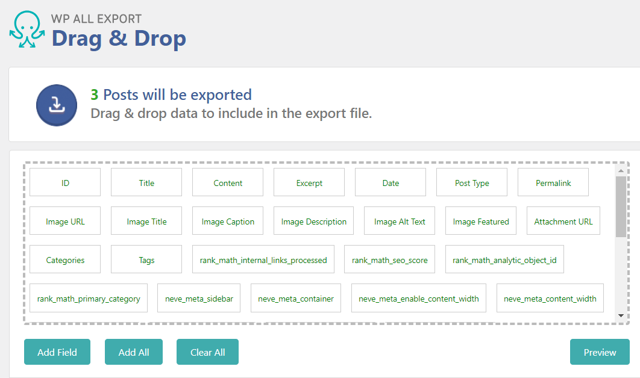


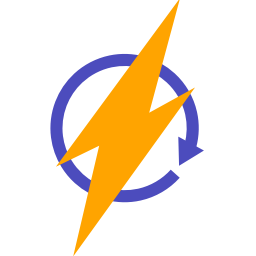
PowerImporter enables you to migrate Wordpress posts and their standard fields content to Webflow:
- Post title
- Post content
- Featured image
- Author
- Published date
- Categories
- Tags
- Slug
No, any HTML can be moved over as-is. Whether you used Elementor, the block editor, or wrote the HTML by hand; PowerImporter can transfer it to Webflow's rich text field.
No, we wish! Static pages can't be created with the Webflow API.
No. Migrating themes and custom designs is the job of a Webflow designer/developer. It's not possible to do it automatically via the Webflow API.
No. This importer is only for migrating from Wordpress to Webflow. For the other direction, you might want to check out Udesly.
Not yet, but we are working on it. Reach out by email and we will notify you when it's supported.