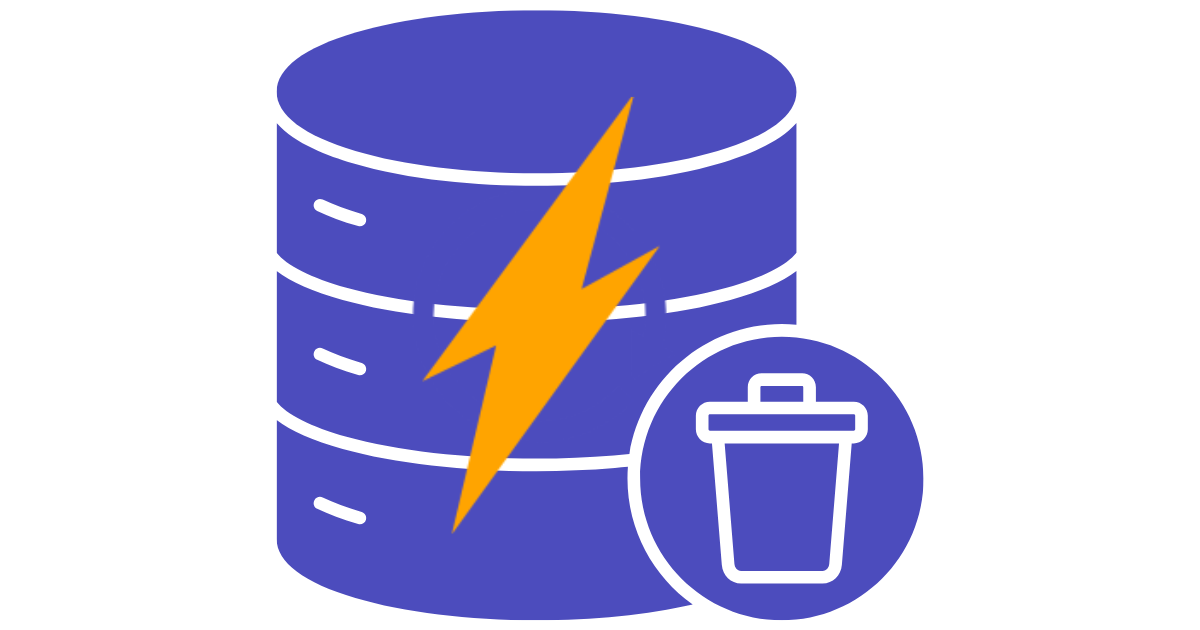Automating your Webflow site updates with Airtable


The dynamic nature of a website means that collections of web pages and related content must be regularly updated to keep it fresh, engaging and impactful – leaving you with two options: do it manually or automate the process.
Updating a website manually involves making changes to the website's code, content, or design directly by editing the files and resources that make up the site – a technical process that is littered with drawbacks: time-consuming, prone to errors, inefficient for large websites, delayed updates, scalability challenges, version control issues, restricted collaboration, and maintenance costs.
Automated website updates streamline your content managementand website maintenance processes. With the technical element taken care of, routine undertakings such as content publishing, software updates, and data synchronisationare automatically executed in the background, allowing your team to focus on more strategic and/or creative tasks.
Automating Your Webflow Site Updates with Airtable

So, how do you unlock the benefits automation offers? By connecting Airtable, a cloud-based spreadsheet tool, with Webflow, a popular website builder, you can automate your website updates and manage your site's data without the need for manual intervention.
Streamlined content management

Airtable allows you to create a centralised repository for all your website content – such as text, images, and videos – so you can organise, store, and collaborate on it more easily. This centralisation via a flexible and user-friendly user interface streamlines the content management process by ensuring that all updates are accessible and editable – eliminating the need for siloed documents and spreadsheets.
Real-time data synchronisation
Webflow and Airtable can deliver near real-time data synchronisation with the help of a third-party tool like PowerImporter. The three subscriptions – Starter, Growth and Premium – allow you to transfer your Airtable data to your Webflow website with a few clicks and keep them in sync automatically (or manually if you prefer). Any changes made in your Airtable database will automatically reflect on your Webflow site, ensuring that its content is always up to date without the need for manual intervention.
Enhanced collaboration

Airtable is designed to elevate collaboration. Multiple team members can work simultaneously on your content, making updates, revisions, and additions without the need for emails or file sharing. This agile collaborative approach improves efficiency and reduces the risk of errors.
Workflow automation
Airtable-powered automation eliminates repetitive manual tasks associated with website updates. It allows you to set up workflows that trigger actions based on specific conditions. For example, you can automate the publishing process, the removal of outdated content, and task update notifications.
Time and cost savings

By automating your Webflow website updates using Airtable,you will save valuable time and resources. Rather than spending hours manually updating content and checking for errors, you can focus on more strategic tasks, such as content creation, marketing, and improving user experience.
Greater accuracy
The laborious and time-consuming nature of manually updatinga website means human errors are common place. Airtable overcomes this hurdle using powerful algorithms that ensure the content displayed on your website isaccurate and consistent. This is essential for platforms on which real-time information is critical, such as e-commerce sites and news outlets.
Scalability
Airtable’s automation features can easily scale to accommodate shifting requirements as your website grows and your content needsevolve. From adding new products to incorporating user-generated content, it will adapt to your needs without causing disruptions.
Data analytics and insights
Airtable's database capabilities allow you to collate and analyse data related to your website's performance. You can harness the resulting information to track user engagement, monitor content popularity, and make informed decisions to optimise your website.
Consign clunky manual website updates to the past by combining Webflow's design capabilities with Airtable's advanced data management and automation features. Whether you're a content creator, a smallbusiness owner, or a large enterprise, by embracing this powerful tool you will keep your Webflow website fresh, engaging, and ahead of the competition.