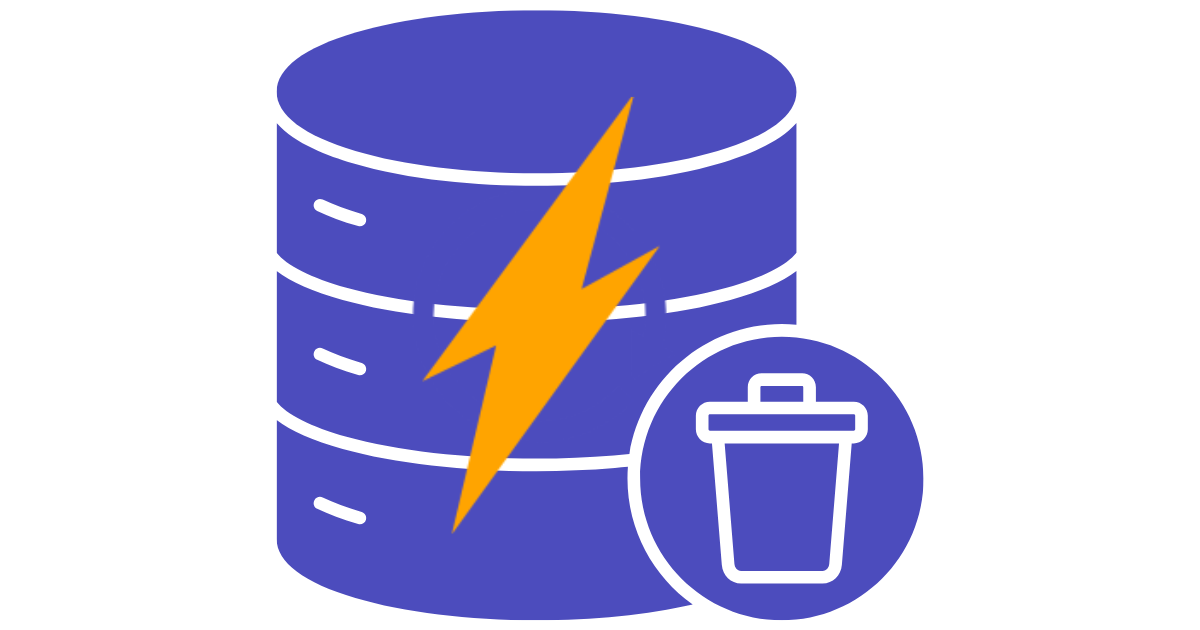How does Webflow enable the creation and publication of dynamic web content?


Webflow is a powerful website creation and publishing platform that offers extensive features for designing, building, and launching dynamic websites. The ability to publish dynamic content for each user is one of its key strengths.

Here's an overview of how Webflow enables dynamic web pages
CMS (Content Management System)
Webflow has a built-in CMS that allows you to create and manage content dynamically. You can define custom content types, such as blog posts, product listings, or user profiles, and then design your site to display this content in various ways. The CMS is database-driven, meaning the content displayed on the website can change based on the data stored in the CMS.

Data Binding
Webflow allows for data binding, which means you can connect elements on your website directly to data in your CMS. For example, you can create a template for a blog post and bind elements like the title, author, and content to corresponding fields in your CMS. When you add or update a blog post in the CMS, the website updates automatically.
User Interactions and Personalization
Webflow enables the creation of personalized user experiences by leveraging user data and interactions. You can design your site to show or hide elements, change styles, or display specific content based on user actions, such as clicks, hovers, or form submissions. This level of interactivity contributes to a dynamic and engaging user experience.

Integrations with External Databases and APIs
Webflow can be integrated with external databases and APIs, such as Airtable, Google Sheets, or any custom database. This integration allows for even more dynamic content possibilities. For instance, you could display user-specific data from an external database on your Webflow site.
Conditional Visibility
Webflow offers the feature of conditional visibility, where elements on the website can be shown or hidden based on certain conditions. This can be based on the data in the CMS or user attributes. For instance, you might show different navigation menu items to logged-in users versus visitors.
SEO and Accessibility
Dynamic content in Webflow is rendered in a way that is friendly to search engines and accessible to users. This ensures that the dynamically generated content contributes to the site's overall SEO strategy and is accessible to all users, including those using screen readers.
Responsive Design
With Webflow, dynamic content is not just limited to desktop views; it can be made responsive to work across various devices and screen sizes, ensuring a consistent user experience.
Visual Editor and No-Code Approach
Webflow’s visual editor allows designers and developers to create dynamic content layouts and functionalities without needing extensive coding knowledge. This democratizes the process of creating dynamic, user-specific content.
By combining these features, Webflow enables the creation of websites that are not static but dynamic and responsive to user interactions and preferences. This capability is particularly useful for creating personalized experiences, where the content a user sees can be tailored based on their behavior, preferences, or other personal data.