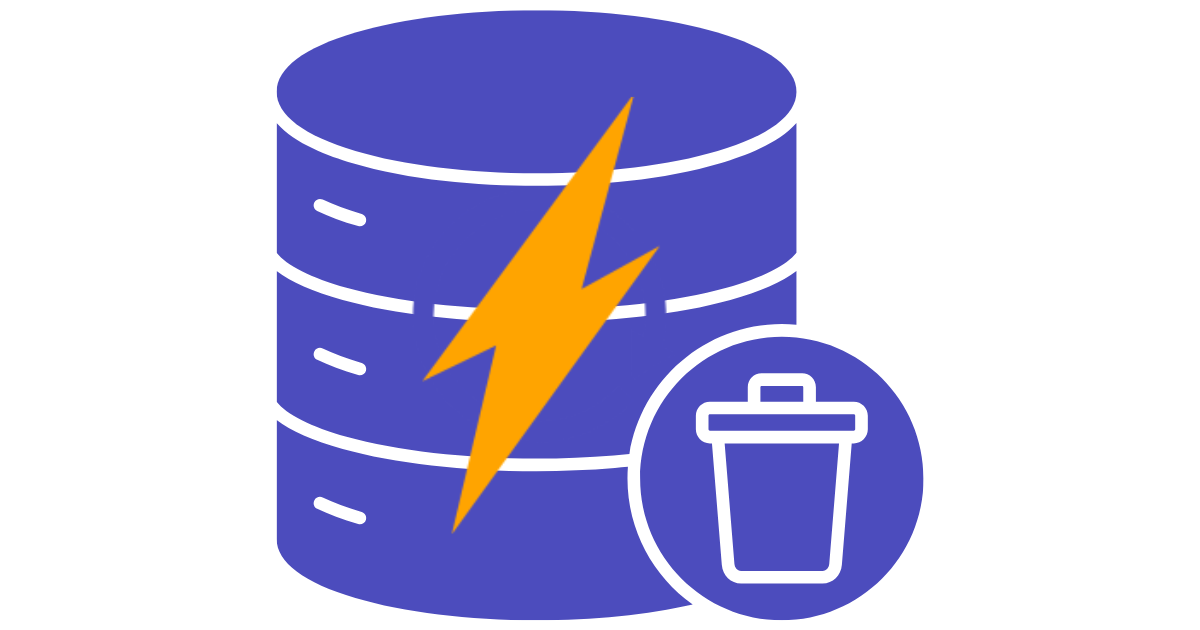Top 5 Webflow Integrations


Webflow makes it easy to build and launch all kinds of websites—from simple landing pages to complex eCommerce shops—without writing code. But despite its broad capabilities, most businesses still rely on third-party integrations to handle things like email marketing, customer support, analytics, and a range of other tasks.
Let's take a look at five Webflow integrations that you should consider to level up your Webflow presence.
Webflow integrations add must-have functionality to power up everything from email marketing to customer service.
How Webflow Integrations Work
You have several options when integrating third-party applications into Webflow. For instance, Webflow makes it easy to add code snippets to a website or web page’s header or footer, enabling simple analytics or live chat tools. However, marketing automation or other complex tools may require time-consuming integrations with Zapier or Integromat.
Webflow provides a helpful resource containing a categorized list of integrations and brief tutorials covering how to implement them. While some of these tutorials are written and maintained by Webflow, most link out to third-party documentation discussing how to integrate the tool with Webflow. As a result, keep in mind some of it may be out-of-date.
There’s also a growing ecosystem of purpose-built tools for Webflow. For instance, PowerImporter and Nocodelytics were both built especially for Webflow and feature an integrated installation process. These tools tend to provide the best user experience for installation and ease of use.
#1. PowerImporter for Databases
Webflow provides a built-in content management system (CMS) and form builder. While these tools are excellent for simple projects, many businesses have pre-existing data or complex workflows. As a result, many advanced users turn to Airtable to power everything from their website content to handling form submission data.
Integromat and Zapier are the most popular ways to sync Webflow with Airtable; unfortunately, they introduce significant problems. For instance, they don't effectively import existing data into Webflow, and a misfire (e.g., a missed zap) can lead to missing data. In other words, it's a challenge to keep Webflow and Airtable in sync with these tools.
PowerImporter makes it easy to integrate Airtable with Webflow. Source: PowerImporter
PowerImporter makes it easy to integrate Webflow with Airtable without the headaches. You can bulk update your existing Webflow CMS with a CSV file upload, map Airtable to Webflow fields, and never worry about keeping the two data sources in sync again! You can also use PowerImporter to sync Webflow with a WordPress CMS backend.
#2. Intercom for Customer Success
Live chat has become ubiquitous over the past few years. Over two-thirds of B2C businesses rely solely on live chat for customer support. That's because live chat is more convenient for customers, more efficient for customer support representatives, and results in better sales and support ratings than phone or email.
Intercom is one of the most popular platforms for customer communication, bringing together a messenger, help center, and even product tours. In particular, Intercom's unique chat features use intelligent bots and routing rules to direct conversations toward the most relevant human representatives—saving time and improving conversions.
Fortunately, Webflow's Intercom integration makes adding this functionality to your Webflow site easy. Simply copy-and-paste a JavaScript snippet from Intercom, navigate to Project settings > Custom code > Footer code in Webflow, and click Save changes. The chat icon should then appear on every page.
#3. Foxy.io for eCommerce
Many businesses with a handful of products don't need an entire eCommerce platform. For example, a non-profit company selling t-shirts to raise money probably won't need a full-fledged eCommerce platform to manage these orders. Similarly, a membership website rarely needs shipping and other eCommerce capabilities.
Foxy makes it easy to generate simple links and buttons that trigger a customizable checkout experience. If you need simple eCommerce functionality, it's an easy way to incorporate these capabilities without having to subscribe to Webflow eCommerce and deal with all of the complexity of setting up an eCommerce website.
Foxy's Webflow integration makes it easy to create simple purchase forms within Webflow's form builder or manage multiple products with inventory using Webflow's CMS. In most cases, you can simply copy-and-paste code snippets from Foxy to create everything from order buttons to powerful customer portals to manage subscriptions.
#4. Nocodelytics for Analytics
Google Analytics may be the go-to analytics solution for most websites, but it's a complex tool that introduces a host of privacy concerns. For example, signing up for Google Analytics requires creating tags in Google Tag Manager. If you want access to actionable insights, you'll usually need to build custom reports to show critical metrics.

Nocodelytics is a Webflow-specific analytics platform that tracks popular CMS items, searches, clicks, and other relevant metrics using simple-to-understand charts. It's an ideal solution for landing pages, blogs, newsletters, communities, and even eCommerce sites—and you can get started with a free account to see how it works.
You can sign up by clicking on the Sign up with Webflow button, selecting the sites you want to use, and then clicking on the Authorize Application button. Next, you simply copy-and-paste the tracking script on the Project settings > Custom code page on Webflow's side. Finally, you can click the New Metrics button to build the dashboard.
#5. MailChimp for Newsletters
Email remains one of the most potent ways to connect with potential customers. Unlike many other marketing channels, you can reach out to email lists over time, add metadata to improve targeting, and easily measure and fine-tune engagement. As a result, every business should build and nurture its email list over time.
MailChimp is the de-facto standard when it comes to sending email campaigns. While it's not quite as powerful as some email automation providers, it provides an excellent balance between power and ease of use with a reasonable pricing model. And, there's an easy-to-use email builder that makes it accessible to non-coders.
Fortunately, Webflow's MailChimp integration makes it incredibly easy to set up. You simply create a new sign-up form in MailChimp's builder, copy the form action URL, and paste it in the Action field in the Webflow Designer > Form Settings section. In addition, you can add different form fields that match MailChimp tags to collect more information.
The Bottom Line
Webflow is one of the best ways for businesses to get online in record time. While the platform has several built-in capabilities, many companies turn to third-party integrations to increase their efficiency. Using the five tools we've mentioned in this blog post, you can simplify your CMS, build in eCommerce capabilities, and much more.
If you’re interested in streamlining your Webflow CMS, sign up for PowerImporter and see how easy it is to integrate with Airflow, CSV, or WordPress.